We are releasing sample photographs using one of SILKYPIX’s distinctive features known as “Taste,” as well as the “Tastes” themselves.
Take some time to enjoy applying some of the “Tastes” you have downloaded to your photographs.
Then, after you have applied the various “Tastes” we have released, please give others some hints as to how they can be used to further their own methods of expression.
”Tastes” are “assortments of variants of each parameter” used to create a finished photographic image.
By reading a taste, you can change the target image in one fell swoop. There are ten kinds of tastes set in SILKYPIX from the time you install the software.
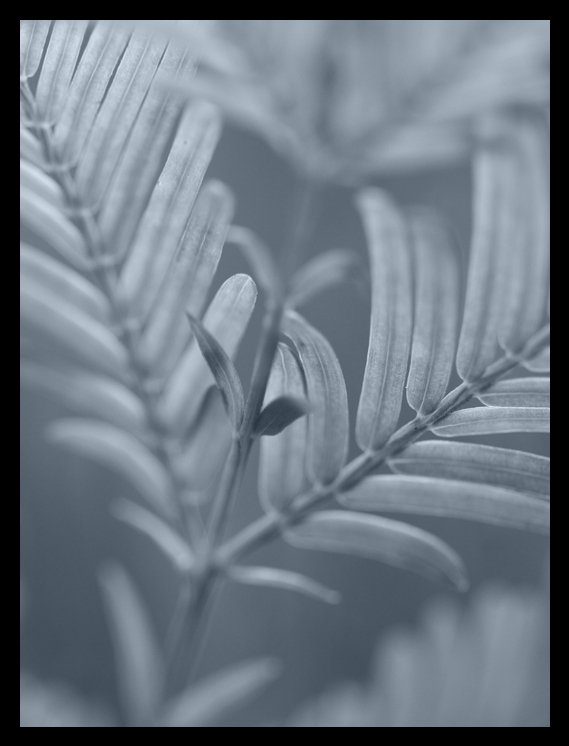
Sample : Four Types of Double Tone “Black and White Print Paper” Tastes
Four Types of Double Tone “Black and White Print Paper” Tastes
When printing black and white film onto paper, you will find slightly differences tones and contrasts in expressions depending on the print paper. We have included tastes that can convert this into digital data as per your own tastes.

Sample : Five Kinds of Double Tone “Japanese Traditional Color” Tastes
Five Kinds of Double Tone
“Japanese Traditional Color” Tastes
We have picked up five colors from amongst “Japanese Traditional Colors,” and included tastes that provide a finish in this double tone style.
Double tone is a printing method in which one color ink is added to black and white photographs.

Sample : SILKYPIX Film Taste
Two Kinds of “SILKYPIX Film” Tastes
We have included “SILKYPIX Film” tastes that you can use to give a feeling that you have chosen a film that meets the expressions of a film camera.
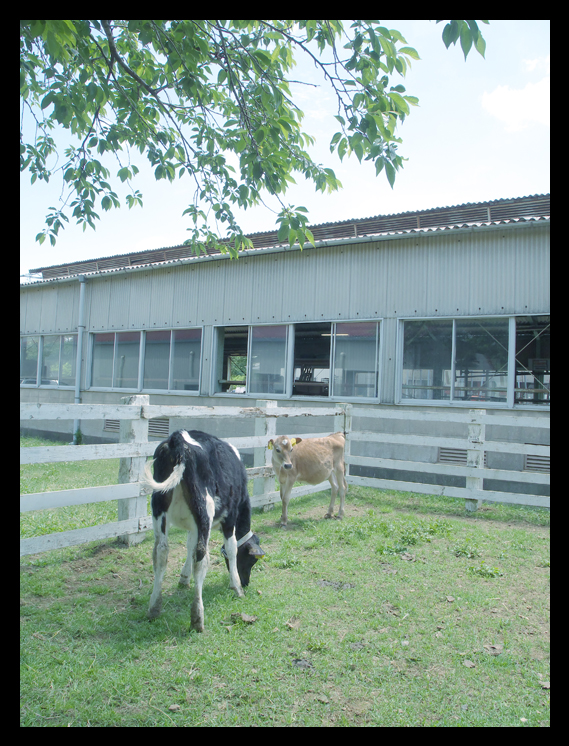
Sample : Sweet Light Taste
Two Kinds of “Sweet Light” Tastes
We have included “Tastes” for creating photographs enveloped in a luscious, soft light overflowing with a sense of translucence. This taste can provide a feeling of the “Sweet Light” effect by setting the exposure to brightening. Exposure adjustments are not included in “Tastes,” so make your exposure adjustments after applying the taste.

Sample : Cine Film
Four Types of “Cine Film” Tastes
This taste reminds one of that one scene from a film that moves you from the depths of your memory.
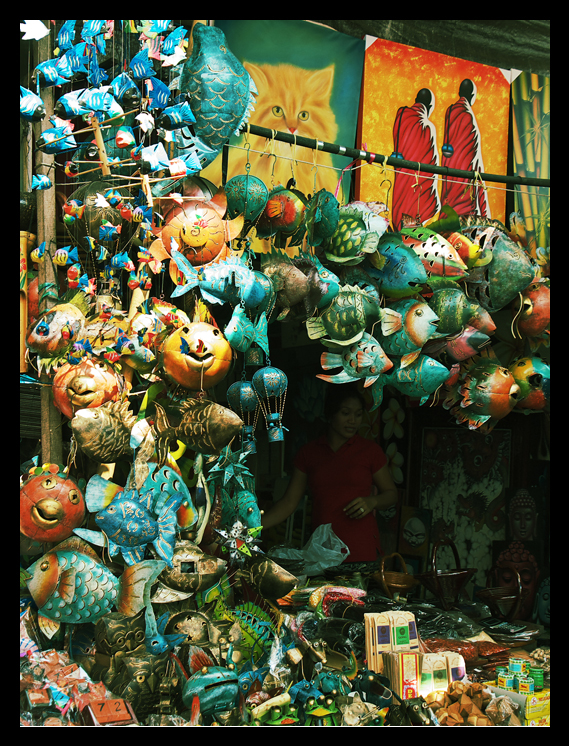
Digital Cross Process
Four Kinds of “Digital Cross Process” Tastes
When taking photographs with film, there is a method, known as the cross process, for expressing portrayals that have extremely strong color development and clear contrasts by developing the film using developing solutions made for negative film on positive film. By using a different developing solution, you will not obtain appropriate colors or contrast, but you may find you have a quite tasteful finish. We have included four types of “Tastes” so that you can make images like this cross process under “Digital Cross Process.”

Hard Monochrome
“Hard Monochrome” Tastes
One feature of the hard monochrome expression “Taste” is image making with a powerfully high contrast.
It can bring out both the mysterious and the dramatic even in those close-ups that you are used to seeing casually.
In addition, because there are cases in which expressions go to the extreme depending on the kind of subject and its condition, we have prepared high contrast expressions known as “Hard Monochrome” “Hard Monochrome Gray Tone” and “Hard Monochrome White Tone”.
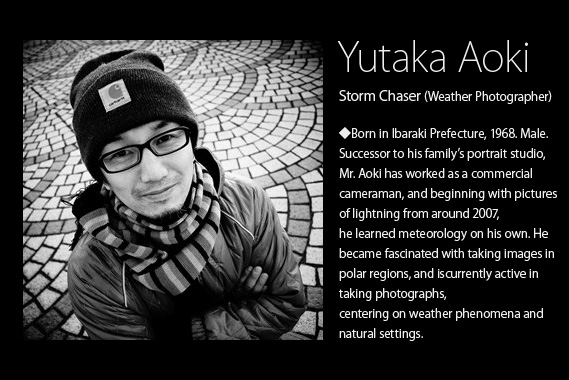





 This merchandise is available only for Panasonic cameras on sale as of 20 June 2013.
This merchandise is available only for Panasonic cameras on sale as of 20 June 2013.

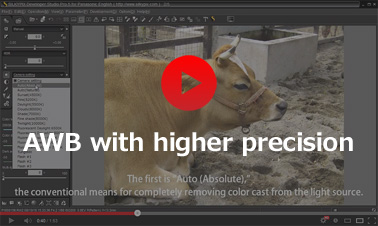
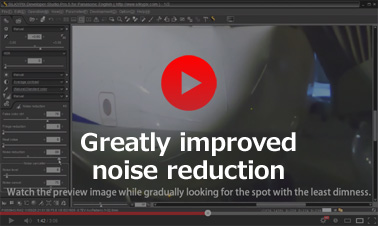
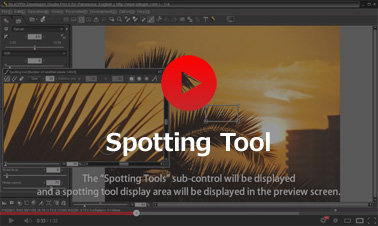






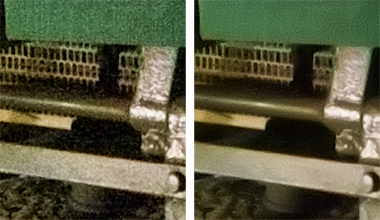






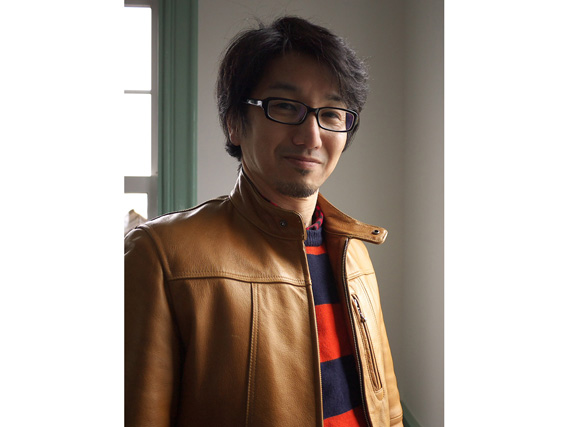
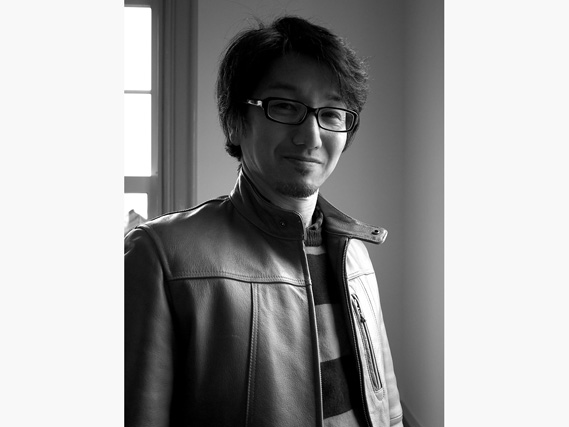



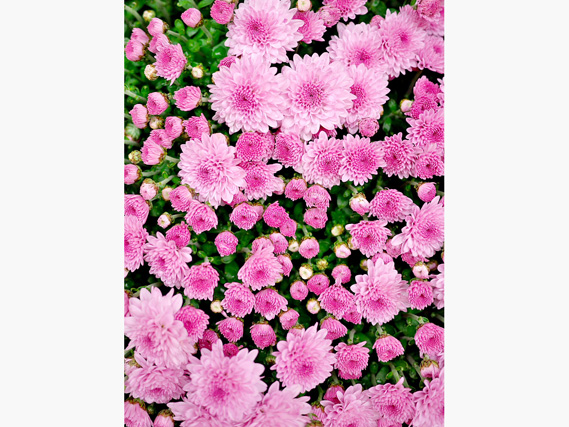







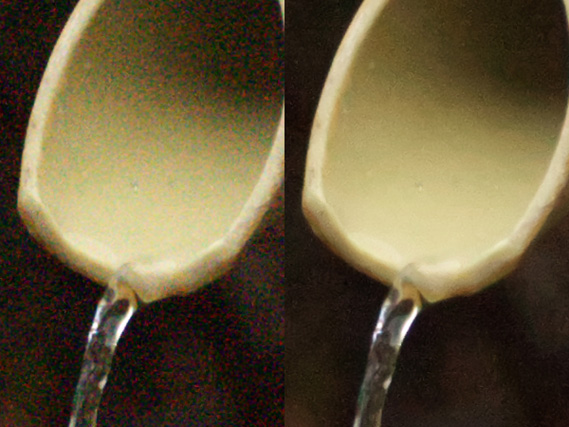


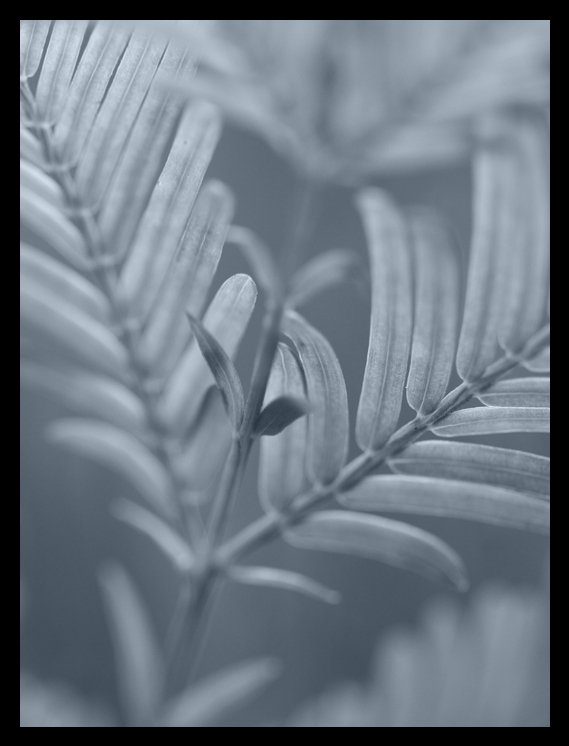







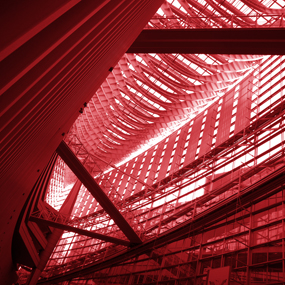






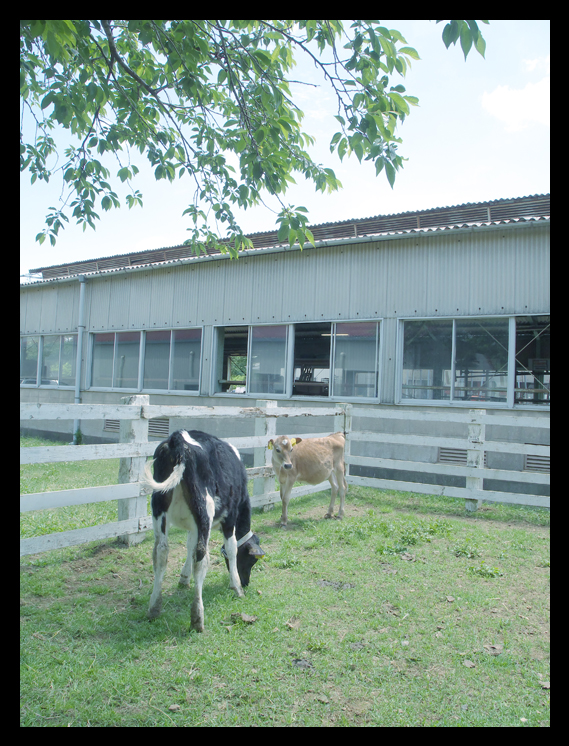







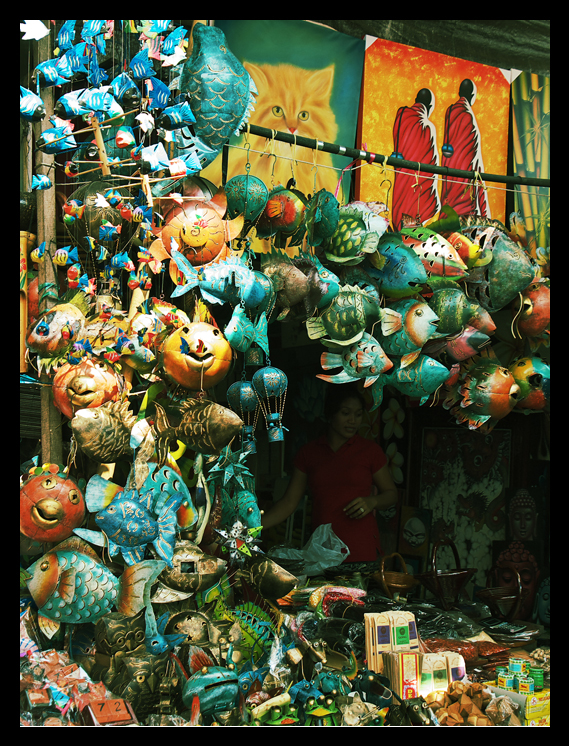








 "SILKYPIX Developer Studio Pro5 for Panasonic" does not correspond to OS X 10.9 or later.
"SILKYPIX Developer Studio Pro5 for Panasonic" does not correspond to OS X 10.9 or later.