The color mode "profile" has been added.
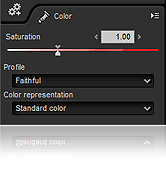 *About Profiles
*About Profiles- A profile is a characteristic color.
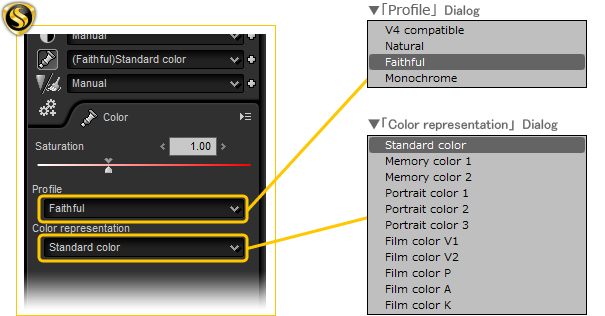
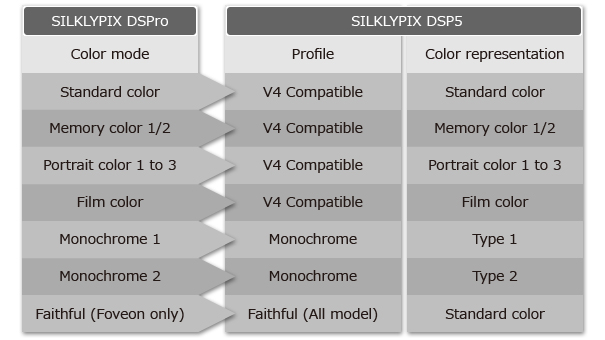
*V4 compatible
- At the border of different colors may be a side effect blurred contours.
- This mode is the default setting SILKYPIX DSP5.
- This mode has good tones. The faithful color reproduction.
- Converted to monochrome.
In this mode, the saturation is kept even when the contrast is changed.
Therefore, the following features.
Therefore, the following features.
- Even if it is set higher contrast, vivid colors too.
- Even if it is set lower contrast, color is too pale.

The default setting is a difference in the color of the vivid.
- Nature is vivid color.
- Faithful is is smooth tone.
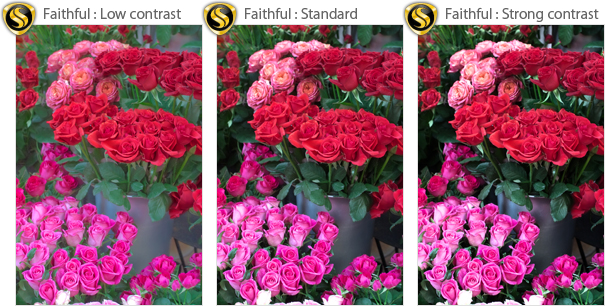
If used Faithful, even if the tone changes are made to maintain the color coordinates.
Therefore, the color saturation does not occur even if the contrast is set higher.
Therefore, the color saturation does not occur even if the contrast is set higher.