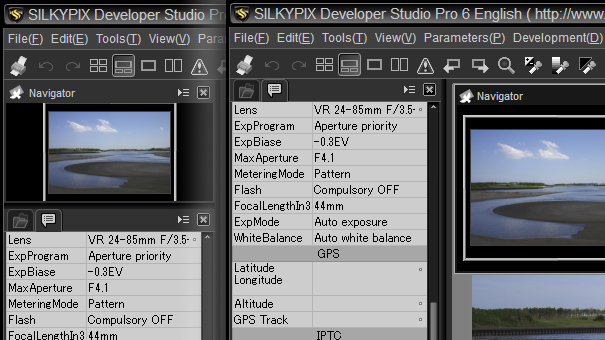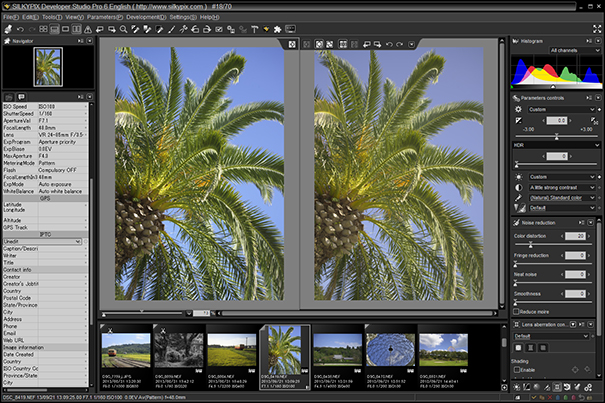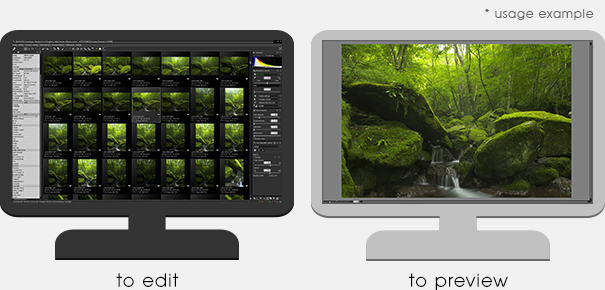Indication
* Click on a sample photo, you can see the larger detail image.
 |
You can confirm and operate in preview areas on special thumbnails.
When the preview screen is magnified and displayed beyond the fitted display, you can display a guide on special thumbnails in a designated location on the preview screen.
In addition, the guide can be scrolled through the preview screen by dragging the mouse.
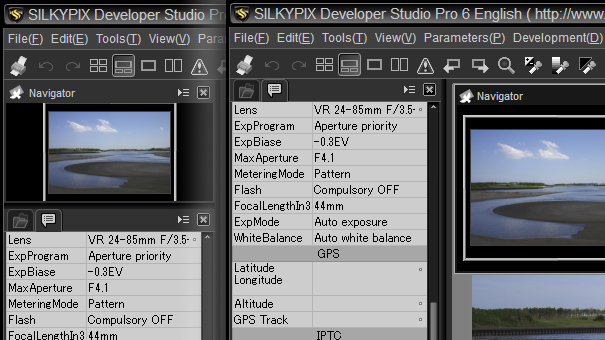
You can also separate the navigator as an independent floating window.
|
Back to "New Functions"
 |
It is possible to have three separate control layouts on the screen.
You can efficiently use the size of the screen when using a wide LCD monitor or such.
In addition, the control panel can be set to either the left or right side, so you can work in two columns the same way as in past versions by combining them into one.
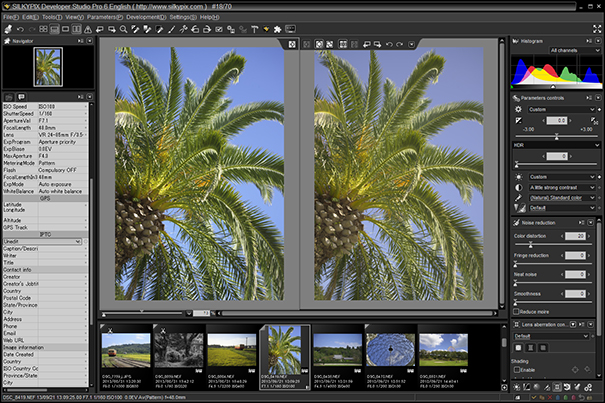
|
Back to "New Functions"
 |
You can easily confirm the overall atmosphere of the photograph by showing the preview on the entire screen.
In addition, if your environment uses multiple monitors, you can locate the controls and perform editing on the monitor while displaying the photograph on the full screen of another monitor.
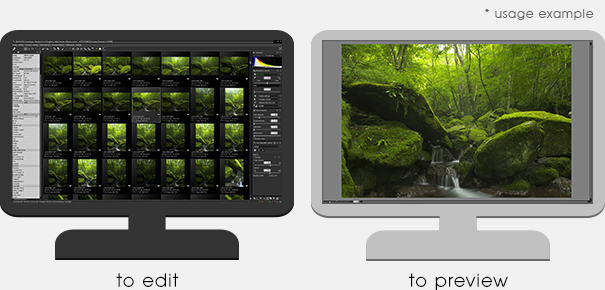
|
Back to "New Functions"
 |
High speed portrayals have become possible using a part of some functions in an environment where AVX2 can be used.
* Windows only
|
Back to "New Functions"
 |
RAW images and JPEG / TIFF images of the same name can be displayed individually.
This is useful when comparing recorded JPEG / TIFF at the same time.
Select [Settings] > [Function settings] from the Menu, check "Develop JPEG/TIFF images," and remove the check from "Treat the same base name (file name without extensions) files as a single image" to put this into effect.
|
Back to "New Functions"