| SILKYPIX® | SOFTWARE MANUAL |
| 12. User support | ||||||||
12.1 A guide to registering the product key
- When you purchase a product key, please register your product key to our company's server.
After registering your product key, you will become a regular user and you will be able to use our technical support center.
* Unfortunately, we do not offer support to users who are using the FREE MODE. We are offering support to PRODUCT MODE users only.
- You are able to inquire questions about SILKYPIX® Developer Studio 2.0.
Unfortunately, we cannot directly support your equipment (your PC, operating system, digital camera and etc).
In addition, there can be the thing that I cannot support it about malfunction except the equipment that I guarantee movement in a company.
- We have prepared a technical support form on our web site.
Please use the SILKYPIX® technical support web site at:
Please go to: (http://www.isl.co.jp/SILKPIX/english/support/).
* Reminder, please reconfirm your serial number before using our technical support web site. It is necessary to have your registered serial number to use our technical support web site. Please understand we are not responsible for any incurred line charges or charges made to the Internet.
- We are not accepting any inquiries other than the ones mentioned above [12.3 To inquire by using the Internet].
If you cannot access SILKYPIX® user technical support site online, please send your inquires and questions mentioned below to our technical support center at;
(silkypix_support_english@isl.co.jp).
[Inquiry guidelines]
- SILKYPIX® serial number
- Name
- Mail address (free mail accounts and cellular phone e-mail may have some delivery problem, please send a permanent email address).
- SILKYPIX® version
- Operating System(Windows and Macintosh version number)
- PC's (manufacturer and model number)
- CPU (manufacturer name)
- CPU speed
- CPU (number of CPU's)
- Internal Ram memory
- HDD (available space)
- Digital Camera (manufacturer and model number)
- Content of inquiry
- To confirm your SILKYPIX® serial number, please do the following operation.
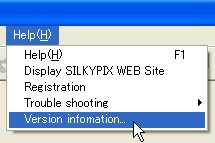 (1) When you see this icon
(1) When you see this icon  please click it or select the [HELP](H) in the menu bar and choose [version information] in the drop down menu.
please click it or select the [HELP](H) in the menu bar and choose [version information] in the drop down menu.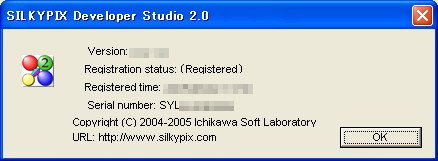 (2) Please confirm the serial number from the displayed [Version information] dialog.
(2) Please confirm the serial number from the displayed [Version information] dialog.- You may have an authentication error when registering your product key with our company.
To register your product key, please make sure you are connected to the Internet without any special connections. Please check the following points when you are registering your product key.
- When you are registering our product key it is necessary to be connected to the Internet. It is not necessary to be connected to the Internet, if you have already registered your product key with us.
- If you either uninstall or re-install the software, you do not need to register your product key again.
- When you receive an error message while registering your software it might be due to one or more of these applications:; virus check software, security software, a personal firewall and etc. When you are authorizing your product key, please temporarily disable your security software.
12.6.1 Error dialog list
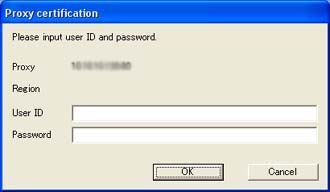 Proxy authentication
Proxy authenticationWhen you connect to our server, you will need to authenticate your proxy server.
Please enter your user-name and password to the proxy server.
- Problem symptoms
- When the proxy-caching web server box is displayed in your window, you will need to authorize the use of it.
- Please enter your user-name and the password that you received from the system administrator or network administrator, and then push the [OK] button.
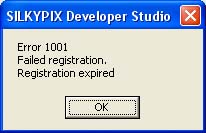 Error100x
Error100xCan't register.
Your product key exceeded the number of the times that can be registered.
- Problem symptoms
- This will display if you have reached your limit to register.
Since your product key exceeded the number of the times that can be registered, authorization was not completed.
- Registering the product key was not possible.
When you need to install the software to your new PC or need to reinstall the software to your PC, please contact our technical support center.
* Please contact our company at once if there is an error with the product code. You might receive the above error code even though it wasn't your fault When this happen, someone else could have misused your product key. Please contact our technical support, as soon as possible to resolve this problem.
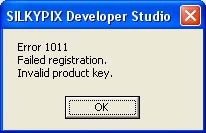 Error 101x
Error 101xCan't register
The entered product key is incorrect.
The product key that you entered was incorrect.
- Problem symptoms
- When entering the product key, an incorrect product key message was displayed.
The data that was sent to the server was incorrect. The transmitted data could have had an error (in the encoding process) while it was transmitted to the server.
- Please register after re-checking your product key.
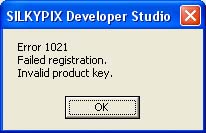 Error 102x
Error 102xCan't register.
This product key is invalid.
- Problem symptoms
- The server prohibits unauthorized use of the product key, if there is a product key code that is being unauthorized used. The inputted product key cannot be authorized. Even if the code was correct, the authorization may be stopped by our discretion.
(If the key was stolen or there was a licensing violation we will invalidate the code.)
- When this happen, please contact technical support.
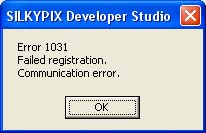 Error 103x
Error 103xCan't register.
The transmission was disconnected.
- Problem symptoms
- There was a problem with the network when the user was registering the product key. The attestation recorded the product key more than 2 times even though it was inputted once. The Problem symptoms are unknown.
- When this happen, please contact our technical support center.
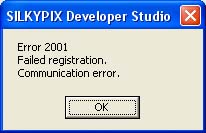 Error 200x
Error 200xCan't register
The transmission was disconnected.
- Problem symptoms
- When trying to register to the server, the server received the data but, the returned data was incorrect.
- There was an abnormal connection to the server; the server will not allow the authentication process to occur.
Please re-check your line connection and etc before registering again.
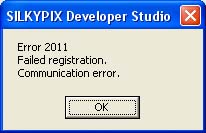 Error 201x
Error 201xCan't register.
The transmission was disconnected.
- Problem symptoms
- When you are registering your product key to the server, the transmission to the server was disconnected and etc.
The response from the server was intercepted. The packet may have disappeared by excessive amount of traffic. The server does not respond within a certain amount of time. Problems other than abnormalities of response data occurred.
- The registration cannot proceed due to communication or line problem.
Please re-check your connections before logging on again.
In addition, the transmission could be interrupted by using a security software. In this case, please change your setting on your security software and logon to our server again.
Please discontinue using the peer-to-peer exchanger or browser.
If the transmitted packed was lost the Problem symptoms could have been there was too much traffic on the network, we recommend discontinue using any communication software. By doing this, this might resolve the problem.
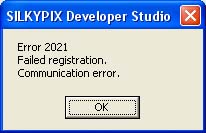 Error 202x
Error 202xCan't register
The transmission was disconnected.
- Problem symptoms
- The server does not respond within a certain amount of time, an error might occur. An error occurs, when the transmission was not completed, the server stopped, or your computer could have been offline and etc. The server did not receive the request.
Also, this error will happen if the transmission was stopped by using a security software.
- Problem symptoms; registration was performed but, the server did not respond.
Please re-check your connections before logging on again.
Also, this error will happen if the transmission was stopped by using a security software.
In this case, please change your setting on your security software and logon to ISL's server again.
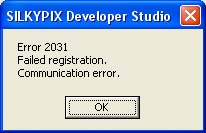 Error 203x
Error 203xCan't register
The transmission was disconnected.
- Problem symptoms
- Problem symptom; tried to communicate with the server, but, the registration was interrupted because there was an OS error.
- An error could have occurred within in the network system or to ISL's server.
Please re-check your connections before logging on again.
Also, this error will happen if the transmission was stopped by using a security software. In this case, please change your setting on your security software and logon to our server again.
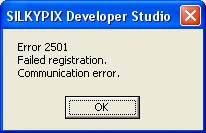 Error 250x
Error 250xCan't register
The transmission was disconnected.
- Problem symptoms
- Problem symptom; trying to connect to the server and the processing in interrupted because there was an OS error. Internet Protocol address is illegal or was not inputted correctly an OS error occurred.
- Could not connect to the Internet, therefore, could not register the product key.
Also, this error will happen if the transmission was stopped by using security software. In this case, please change your setting on your security software and logon to our server again.
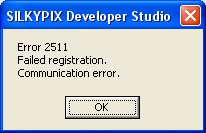 Error 251x
Error 251xCan't register
The transmission was disconnected.
- Problem symptoms
- Problem symptom; trying to connect to the server and the transmission was interrupted the server wasn't found.
- The server was not found, therefore, could not register the product key.
Also, this error will happen if the transmission was stopped by using security software. In this case, please change your setting on your security software and logon to our server again.
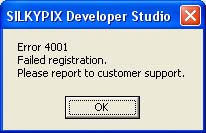 Error 400x
Error 400xCan't register
Please contact technical support center.
- Problem symptoms
- Problem symptom; the authentication server returned an error code or the transmission was interrupted while trying to register to the ISL's server.
- Registration could not be done because there was some problems with the server. Please send your questions to our technical support center.
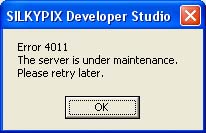 Error 401x
Error 401xProblem symptoms; cannot register because the server is under maintenance.
Please try again later.
- Problem symptoms
- The server does not respond within a certain amount of time, the response from the server was the server is under maintenance.
- Problem symptoms; cannot register the server is under maintenance.
First check our SILKYPIX® web site for information about the server, then after that, please return later to register.