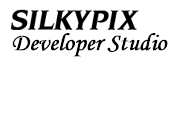home : Products
SILKYPIX® Developer Studio 2.0
Comparison Chart
| FREE MODE | PRODUCT MODE | ||
|---|---|---|---|
| Exposure bias | Unit of EV |  |
 |
| Exposure fine-tuning |  |
||
| Exposure bias tool(white point specification) |  |
 |
|
| Automatic exposure correction |  |
 |
|
| White balance | Preset selection |  |
 |
| Auto white balance(SILKYPIX AWB) |  |
 |
|
| Color temperature |  |
||
| Color deflection |  |
||
| Dark adjustment |  |
||
| Gray balance tool(gray point specification) |  |
 |
|
| WB Adjust | White balance adjustment |  |
|
| Hue slider |  |
||
| Saturation slider |  |
||
| Sharpness | Preset selection |  |
 |
| Outline emphasis |  |
||
| Detail emphasis |  |
||
| False outline ctrl. |  |
||
| Tone | Preset selection |  |
 |
| Contrast |  |
||
| Contrast center |  |
||
| Gamma |  |
||
| Black level |  |
||
| Tone curve(RGB independent tone curve) |  |
||
| Color | Preset selection |  |
 |
| Saturation |  |
||
| Color space |  |
||
| Color mode |  |
||
| NR | False color ctrl. |  |
|
| Noise reduction |  |
||
| Noise level |  |
||
| Noise cancel |  |
||
| Development setting | Dev precision |  |
 |
| Reserve |  |
 |
|
| Batch development |  |
||
| Auto preview |  |
 |
|
| Save parameter |  |
 |
|
| Cloakroom(Copy development parameter) |  |
 |
|
| Load parameter |  |
 |
|
| Developed image | JPEG,TIFF | JPEG,TIFF | |
| Exif information |  |
 |
|
| Image resolution change(pixel) |  |
 |
|
| ICC profile recording |  |
 |
|
| Fine color controller | Color palette |  |
|
| Adjustment by slider |  |
||
| Customizing function of display form of parameter control | Floating window |  |
|
| Control box |  |
||
| Highlight controller | Saturation tone ctrl |  |
|
| Saturation hue ctrl |  |
||
| Restoration |  |
||
| Lens aberration controller | Shading |  |
|
| Distortion |  |
||
| Chromatic aberration |  |
||
| Rotation/Digital shift | Rotate(90 degree,CW/CCW) |  |
 |
| Rotation tool |  |
||
| Digital shift |  |
||
| Setting for trimming | Size free |  |
|
| Image ratio |  |
||
| Fixed ratio |  |
||
| Preset |  |
||
| Highlight/Shadow warning | Highlight/Shadow warning |  |
 |
| Enable Out of Gamut warning |  |
 |
|
| Others | Thumbnail mode |  |
 |
| Copy of development parameter |  |
 |
|
| Paste of development parameter |  |
 |
|
| Partial Paste of development parameter |  |
 |
|
| Histogram |  |
 |
|
| Color management |  |
 |
|
| Exif property function |  |
 |
|
| Rename/batch Rename |  |
||
| Display grid |  |
 |
|
| Key setting |  |
 |
|
 |
|||
Home > Products