SILKYPIX Developer Studio 8 SE Startup Guide
9. Other
9-1. Importing images
This software does not have a function for importing images from a memory card. Therefore, use the import function of your computer's operating system or other applications to import images to your computer.
9-2. Reset screen to default
If you have deleted parameters controls by error through display/hide parameters controls settings or elsewhere, go to [Settings] in the menu bar and select 1. [Initialize window positions and display states] in [Options]. This will reset the screen to its initial state right after installation.
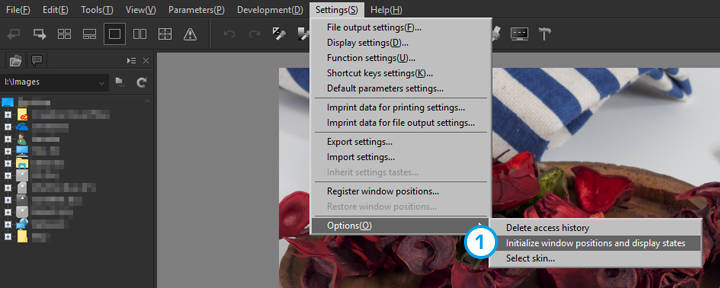
9-3. Check functions with tooltips
If you move the mouse cursor over an icon, its functions will be displayed after a while.
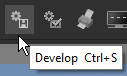
Copyright (C) Adwaa Co.,Ltd. 2004-2025. All Rights Reserved.